What is a website?
A website is a collection of interconnected web pages.
Have you ever checked your school or college results online? Maybe you've watched videos on YouTube scrolled through Instagram, ordered something from amazon, or searched for answers on google.
If yes, then guess what? you have already used a website. probably many times a day without even realizing it.
A website is a place on the internet that you can visit using your phone, computer, tablet to read, watch, learn, shop or chat.
It's like a digital version of real-life places we visit but instead of walking into a building, you visit it by typing a name like www.google.com into your browser or tapping on an app.
For example - Your school website is like a digital notice board, Amazon is like an online shopping mall. YouTube is like a video library and Facebook is like a virtual tea stall where friends hang out.
What happens when you open a website?
let's say you open your browser (like chrome) and type www.google.com what happens behind the scenes.
- You type the website address
This is just like dialing a phone number. When you type something like www.amazon.in you are asking to connect Amazon website.
- Your browser sends a request
Now browser sends a message across the internet. "Hey, I need the Amazon website!" This message travels through wire, Wi-Fi signals and cables.
- The server receives your request
The message reaches a computer called a server. This server is where the website is stored. The server understands your request and prepares the website you asked for.
- The server sends back the website
Now the server sends the website back to your browser - including all the texts, images, videos, and buttons. It's like getting a reply after sending a message.
- You see the website on your screen
In just a few seconds, the website appears in front of you! You can now read, click, scroll, and explore - all thanks to the quick teamwork between your browser and the server.
What is web development?
Web development is the process of building and maintaining websites or web applications that you use on the internet. It involves everything from building basic static pages to developing dynamic, feature-rich online platforms. This process includes designing the user interface (UI) and layout—what you see and interact with on the screen—using tools like HTML and CSS. It also involves writing the logic behind how the website works using programming languages like JavaScript, Python, or PHP, which handle tasks like user input, form submissions, and data processing.
Behind the scenes, developers ensure smooth functionality, fast performance, and secure data communication between your browser and the web server—the computer that stores and delivers the website. Just like constructing a house requires architecture, plumbing, wiring, and interior design, web development combines structure (markup), style (design), behavior (logic), and infrastructure (servers and databases) to create a complete, working website.
Why do we need web developer?
Web developers are responsible for building, deploying, and maintaining websites and web applications. They write the code that defines the structure, style, and functionality of a website. Using programming languages like HTML, CSS, JavaScript, and back-end languages such as Python, PHP, or Node.js, they ensure that a website is responsive, interactive, secure, and optimized for performance.
In addition to writing code, web developers work with databases, servers, APIs (Application Programming Interfaces), and version control systems like Git to manage and collaborate on large-scale web projects. They also implement best practices for security, SEO, accessibility, and user experience (UX), which are critical for modern web standards.
Types of Web Development
Web development is a broad field that can be divided into different specialties based on which part of a website or application a developer focuses on. Understanding these types helps beginners figure out where to start and what skills to learn. The three main types of web development are:
- Front-end development: Front-end development also called client-side development, deals with everything users see and interact with directly in their web browsers. This includes page layouts, colors, fonts, buttons, animations, and interactive elements. Front-end developers use specific programming languages and tools to create a responsive and engaging user experience.
- Back-end development: Back-end development or server-side development, focuses on the parts users don’t see but that make the website function properly. This includes managing databases, server logic, user authentication, and data processing. Back-end developers use different programming languages and technologies to ensure the website runs smoothly, securely, and efficiently.
- Full-stack development: full-stack development combines both front-end and back-end skills. Full-stack developers handle everything from designing user interfaces to managing servers and databases, enabling them to build complete web applications independently.
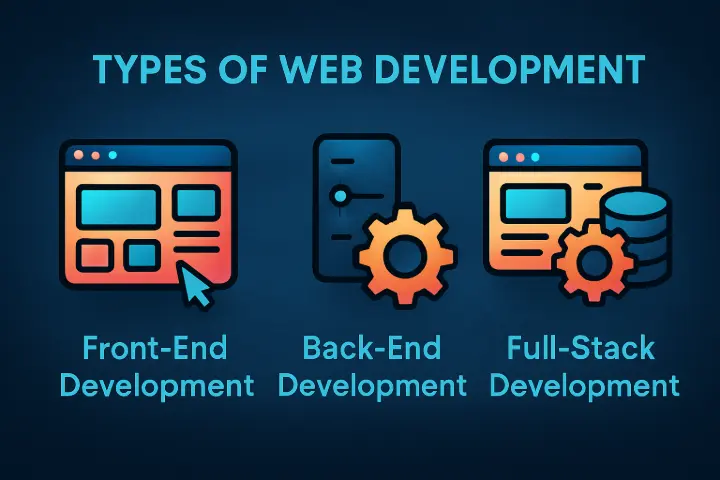
In the next sections, we will dive deeper into the programming languages and tools used in front-end and back-end development, helping you understand how each contributes to building modern websites and web applications.
Programming Languages in Web Development
Front-End Languages
Front-end (or client-side) development focuses on the visual and interactive part of a website — everything the user sees and engages with in their browser. The core technologies used in front-end development include:
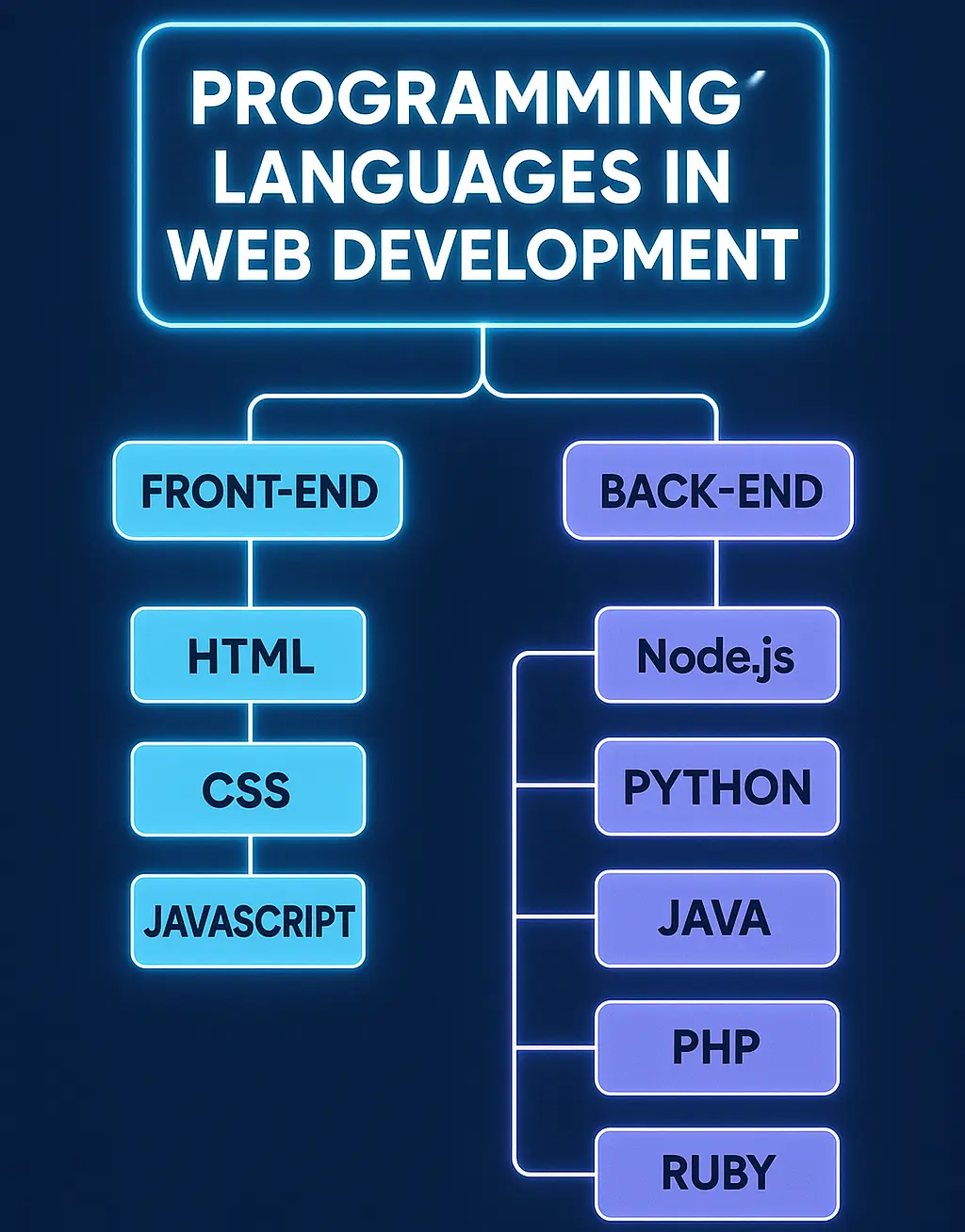
- HTML (Hypertext Markup Language): This is the standard markup language used to create the basic structure and content of web pages. Such as creating a heading or adding a paragraph on a page.
- CSS (Cascading Style Sheets): CSS styles the HTML elements — it controls layout, colors, fonts, spacing, and responsiveness across devices. Like making the background blue, setting font size, or placing two items side-by-side.
- JavaScript: JavaScript makes web pages interactive. It handles user actions like clicks, inputs, animations, and updates content dynamically without refreshing the page. For example, when you click a button and a popup appears, that’s JavaScript at work.
In addition to these core languages, front-end developers often use libraries and frameworks like React, Vue.js, or Angular to build modern, responsive user interfaces faster and more efficiently. React helps developers reuse code to build sections like navigation bars or contact forms easily.
Back-End Languages
Back-end (or server-side) development handles everything that happens on the server — the part users don’t see. It deals with logic, data storage, user authentication, and connecting the database to the front-end. Commonly used back-end languages include:
- JavaScript (Node.js): While JavaScript is typically used on the front end, Node.js allows developers to use it for server-side programming as well. It's used in Storing a user’s feedback from a form in the database.
- Python: Known for its simplicity and readability, Python is widely used in web development, especially with frameworks like Django or Flask. It Automatically sends confirmation emails after a user signs up.
- PHP: A long-standing web language that powers many websites and content management systems like WordPress.
- Java: Often used for large-scale enterprise-level applications due to its robustness and scalability. For handling secure banking transactions or processing large volumes of user data.
- Ruby: Known for its clean syntax and developer-friendly nature, often used with the Ruby on Rails framework. Back-end development also involves working with databases (like MySQL, MongoDB, or PostgreSQL), handling APIs, and managing servers and security.
Connecting Front-End and Back-End Both
front-end and back-end developers often work together to create a complete web application. The front-end sends requests (like form submissions or user actions) to the back end, which processes the data and sends back responses.
This interaction is often handled using APIs (Application Programming Interfaces). Like when you log into a website, the front-end sends your username and password to the back end, which checks if it’s correct and logs you in if valid.
The Complete Web Development Process
Before any website or web application becomes live on the internet, it goes through a well-organized process. This is called the web development process, and it involves seven important steps. Each step plays a key role in turning a simple idea into a working website that people can use online.
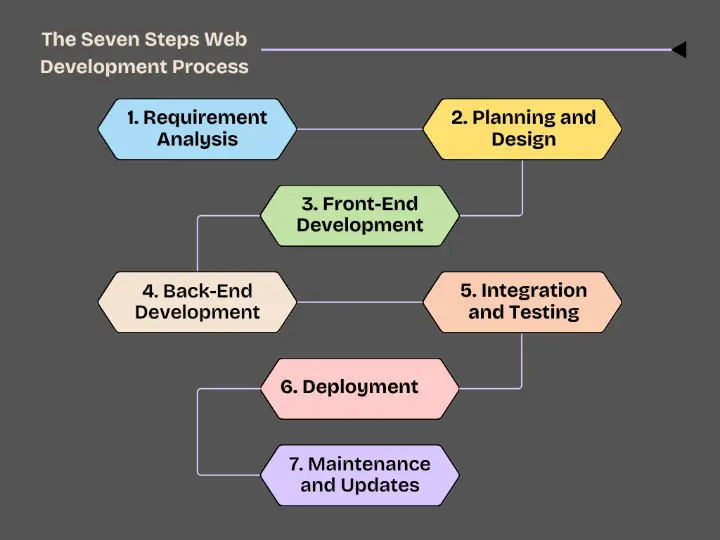
1.Requirement Analysis
Everything starts with understanding what the website should do. In this step, developers and clients discuss what kind of website is needed, who will use it, what features it should have, and why it’s being built. It's like planning a building — before construction begins, you need a clear idea of its purpose. This planning helps avoid confusion later and keeps the whole project on the right track.
2.Planning and Design
Once the requirements are clear, the team starts designing how the website will look and work. Designers create rough drafts (called wireframes or mockups) showing where things like menus, images, and text will appear on the screen. They choose colors, fonts, layouts, and make sure the website is easy to use. The goal is to create a clean and user-friendly design that looks good on both computers and mobile devices.
3. Front-End Development
Now it's time to turn the design into real web pages. Front-end developers write the code that builds everything users see and interact with — like buttons, forms, images, and menus. They use languages like HTML to create the structure, CSS for design and layout, and JavaScript to add interactive features. This step makes sure the website not only looks good but also works well when people use it.
4. Back-End Development
While the front-end is what users see, the back-end is what makes everything work behind the scenes. Back-end developers build the parts of the website that handle data, user accounts, logins, payments, and more. They create databases to store information and set up servers to process requests. This step is like the engine of a car — users don’t see it, but it powers everything.
5. Integration and Testing
After both the front-end and back-end are ready, they are connected so the entire website can work as one system. Developers then test the website to make sure everything works correctly — checking for broken links, slow loading times, security problems, and other bugs. This step helps catch any mistakes and ensures the site runs smoothly before going live.
6. Deployment
When everything has been tested and approved, the website is uploaded to a live server. This makes it available on the internet, so users can access it through a domain name like www.example.com. Developers also set up things like security (HTTPS) and make sure the site loads properly for everyone. This step is like opening a shop to the public after all the setup is complete.
7. Maintenance and Updates
After the website goes live, developers continue to take care of it. They fix bugs, update content, add new features, and make sure it stays safe from security threats. Regular maintenance helps the website stay modern, fast, and useful over time.
Tools Every Web Developer Should Know
As you dive into web development, using the right tools can make your work faster, easier, and more organized. These tools help you write code, manage projects, test websites, and collaborate with others effectively.
Code editors like VS Code or Sublime Text are where developers write and edit code. Version control tools such as Git and GitHub help track changes and collaborate on code. Package managers like pip make it easy to add useful features to your projects.
Browser Dev Tools in Chrome or Firefox let you inspect and debug your website. Developers also use frameworks and libraries (like React or Express) to speed up development, and design tools like Figma to plan layouts. Mastering these tools step by step will improve your workflow and prepare you for real-world development.
Design and UI/UX in Web Development
Design plays a crucial role in how users experience a website. It’s not just about making a site look good but also about making it easy and enjoyable to use. This is where UI (User Interface) and UX (User Experience) come in.
UI focuses on the visual elements you interact with—buttons, menus, colors, fonts, and overall layout. Good UI design ensures that everything looks clear and consistent. UX, on the other hand, is about how users feel while navigating the site. It’s about making the website intuitive, fast, and satisfying to use. Together, UI and UX help create websites that are not only attractive but also user-friendly, keeping visitors engaged and encouraging them to come back. Developers and designers often work closely to blend functionality with great design for the best results.
Career Roles in Web Development
Web development offers a wide range of career paths, each focusing on a specific area of creating, maintaining, and improving websites and web applications. Whether you're more into design, coding, systems, or testing — there’s a role that fits your interest. Here are the most common and important career roles in web development:

1. Front-End Developer
Works on the client side — everything users see and interact with in the browser. They translate design files into working web pages using HTML, CSS, and JavaScript, ensuring the site looks good and functions smoothly across devices.
2. Back-End Developer
Handles the server side — the behind-the-scenes logic, databases, and APIs. They ensure the website works properly, stores and retrieves data, and runs efficiently and securely.
3. Full-Stack Developer
Combines both front-end and back-end skills. They can build a complete web application from user interface to server and database. Full-stack developers are versatile and can handle multiple parts of a project.
4. UI/UX Designer
Focuses on how the website looks (UI – User Interface) and how users interact with it (UX – User Experience). They design layouts, buttons, colors, and flows to make websites easy and enjoyable to use.
5. Web Designer
Creates the visual design of a website, often using tools like Figma or Adobe XD. While similar to a UI designer, a web designer focuses more on the creative and aesthetic aspects rather than user flow or testing.
6. DevOps Engineer
Manages the deployment, hosting, scaling, and maintenance of web applications. They ensure the development, testing, and production environments are stable, fast, and secure.
7. Database Administrator (DBA)
Takes care of the database systems — storing, organizing, and securing data. DBAs ensure that data is easily accessible to the application and that it's backed up and optimized.
8. Quality Assurance (QA) Tester / Engineer
Tests websites and web applications to find bugs and usability issues before they go live. They perform both manual and automated testing to ensure everything works as expected.
9. Web Project Manager
Oversees the planning and execution of web projects. They coordinate between developers, designers, clients, and stakeholders to ensure projects are delivered on time and meet requirements.
10. Security Specialist
Focuses on protecting web applications from cyber threats. They identify vulnerabilities, implement security protocols, and ensure user data and systems are secure.
11. Accessibility Specialist
Ensures that websites are usable for people with disabilities by following accessibility standards (like WCAG). They help make web content inclusive and usable with screen readers, keyboard navigation, etc.
12. API Developer / Integration Specialist
Builds and maintains APIs (Application Programming Interfaces) that allow different software systems to communicate. They help connect websites to services like payment gateways, third-party apps, or mobile platforms.
13. Content Manager / CMS Developer
Manages website content using systems like WordPress, Joomla, or Drupal. They ensure content is organized, published correctly, and looks consistent across pages.
14. Performance Optimization Engineer
Specializes in making websites load faster and run more efficiently. They analyze performance metrics and apply techniques like code minification, image compression, and caching.
Each of these roles contributes to the success of a web project, and depending on your interest — whether it’s coding, designing, testing, managing, or securing — you can build a career that suits you best.
If you're starting your web development journey, here are a few reliable and beginner-friendly platforms to learn effectively:
freeCodeCamp – Offers full courses, interactive coding challenges, and real-world projects to help you practice and build a portfolio.
MDN Web Docs – A trusted and detailed reference for learning HTML, CSS, and JavaScript with clear documentation and examples.
GitHub: Explore open-source projects, collaborate with others, and understand real-world codebases.
These platforms provide everything you need to build a strong foundation and grow your skills step by step.
Final Advice for Beginners
If you're just starting or thinking about getting into web development, know that it's okay to begin with zero knowledge. You don’t need to know everything at once.
Start small—learn the basics, try out simple code, and explore how websites are made. Be patient with yourself and stay consistent. Everyone starts somewhere, and the important part is to keep going, even when it gets challenging, don’t give up. I’m also at the beginning of this journey, learning one step at a time—and you can too. The website we see today was created by people who once started just like us and kept going.